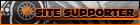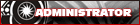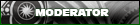XP Files And Settings Transfer Wizard
#1
So i got my new laptop and it rocks, figured i would use the xp files and transfer wizard to transfer things.
It takes about an hour to compress the 40 gigs on my hd, then throw the drive in my new one and do the import. goes pretty quickly transfer over 40 gigs worth of data, now here's the great part. Most of that is programs, like say photoshop, trillian, etc...... All of those files transfer however you have to reinstall all the ******* software, which pretty much makes the transfer wizard useless, when you reinstall it redoes all your progra settings.
In short, dont waste your time.
Love the new laptop, got dual drives, 1 gig mem 256 video and a huge *** screen.
It takes about an hour to compress the 40 gigs on my hd, then throw the drive in my new one and do the import. goes pretty quickly transfer over 40 gigs worth of data, now here's the great part. Most of that is programs, like say photoshop, trillian, etc...... All of those files transfer however you have to reinstall all the ******* software, which pretty much makes the transfer wizard useless, when you reinstall it redoes all your progra settings.
In short, dont waste your time.
Love the new laptop, got dual drives, 1 gig mem 256 video and a huge *** screen.
#5
yea trust me, i am making an software install folder right now lol
i wouldnt even have had to network them since i put the old drive in the new system, i just thought for some reason that it might work
i wouldnt even have had to network them since i put the old drive in the new system, i just thought for some reason that it might work
Thread
Thread Starter
Forum
Replies
Last Post
Currently Active Users Viewing This Thread: 1 (0 members and 1 guests)