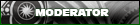Question For The Computer Geeks Out There
#1
I have a HP Pavilion zt1150 notebook.. the problem that im haveing is that the DVD drive in it dosnt want to work. It will play every now and then. Its a Sony CD-R/DVD drive model #CRX800E. I put a movie in the drive and the light comes on saying that it's reading the disk.... but after a min nothing happens and the light goes out. If I put music CD's in it works fine.
I'm just trying to figure out if its a driver problem or the drive itself is bad. I've looked for my driver online but havnt been able to find it. If anyone out there has had this problem befor or knows where I can get a driver for my laptop I would greatly areciate it.... thanks
Bret
I'm just trying to figure out if its a driver problem or the drive itself is bad. I've looked for my driver online but havnt been able to find it. If anyone out there has had this problem befor or knows where I can get a driver for my laptop I would greatly areciate it.... thanks
Bret
#3
yes I have tryed that. I've been watching "the sapranos" and it has Interactual Player that try's to load. When that pops up I close it and then open up WinDVD and watch the movie. And when I go to My Computer it dosnt see anything in the ( ) drive.
) drive.
#4
haha i did the same thing with sopranos.
that interactual thing sux ***.
well if it does work sometimes and not others its most likely a bad drive.
maybe a lot of dust on the lens or something.
blow it out with some compressed air.
thats just my guess.......... where is vosko he is the certified tech around here.
that interactual thing sux ***.
well if it does work sometimes and not others its most likely a bad drive.
maybe a lot of dust on the lens or something.
blow it out with some compressed air.
thats just my guess.......... where is vosko he is the certified tech around here.
#5
ya.. thats what i was thinking.. oh did I mention that I am in the middle of the desert..lol But I've blown my drive out reguarly and wiped the lens down. I just dont understand how it can play CD's without any problems.
And its pissing me off... I'm on the 3rd season.. just 5 more epesiodes to go. been watching it non-stop in my free time.
been watching it non-stop in my free time.
And its pissing me off... I'm on the 3rd season.. just 5 more epesiodes to go.
 been watching it non-stop in my free time.
been watching it non-stop in my free time.
#9
#10
Originally Posted by vosko' date='Jun 30 2003, 07:09 AM
sounds like a bad lens. there are no gashes on your dvd's right lol