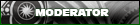need to wipe out the computer
#1
******* thing is so slow I cant stand it anymore.
I see no other choice but to wipe this bitch out.
any tips for a novice? do I do a start up disk or is there some other way of doing things?
I see no other choice but to wipe this bitch out.
any tips for a novice? do I do a start up disk or is there some other way of doing things?
#2
You can try running anti-spyware programs like "Spybot search and destroy" or "Adaware". Just be sure to download them from reputable sites, or you could be doing more harm than good.
Also, there's a program called "hijack this" that can find a lot of junkware, but its not targeted to the novice user.
A clean windows install will probably solve most of your problems, but it's a pain in the **** if you have to back up a lot of stuff.
Also, there's a program called "hijack this" that can find a lot of junkware, but its not targeted to the novice user.
A clean windows install will probably solve most of your problems, but it's a pain in the **** if you have to back up a lot of stuff.
#6
Does defragging actually do anything? People would always throw that term around (and by "people" I mean people who strike as knowing as much about computers as they do about quantum physics) like it'll "cure what ails ya".
#7
defrag works pretty good when the data on your harddrive is fragmented.
but some people swear defrag is a cure, even when the message pops up "your drive is 5% fragmented. you do not need to defragment at this time. do you wish to defrag anyways?"
DUHHH YEA!
Heres what works for me:
1. locate all software you actually use on cd, which should be somewhere, including product keys.
2. burn cd with files - pictures, letters, copies of emails, worksheets. usually fits on one cd, don't let it scare you. unless youve built up tons of data over the last x years, then it might be on 3 or 4 cds.
3. locate your operating system cd, pop it in drive, reboot machine
4. yes, you want to boot from the cd. yes you want to install a copy of this operating system.
5. unpartition your hard drive, [u]repartition[/i] it doing a full format for a specific file system, wait for it to finish.
6. install os, install your software you actually use, copy your backup files cd into a new directory
7. check for any hardware conflicts, and download drivers + install from internet
8. defrag
every time i had to do this, after i was done the machine was twice as fast if not faster.
i dont have cool toys like rob's external harddrive though, that would make things easier.
that would have been handy for me when i was trying to clone a dead harddrive
but some people swear defrag is a cure, even when the message pops up "your drive is 5% fragmented. you do not need to defragment at this time. do you wish to defrag anyways?"
DUHHH YEA!
Heres what works for me:
1. locate all software you actually use on cd, which should be somewhere, including product keys.
2. burn cd with files - pictures, letters, copies of emails, worksheets. usually fits on one cd, don't let it scare you. unless youve built up tons of data over the last x years, then it might be on 3 or 4 cds.
3. locate your operating system cd, pop it in drive, reboot machine
4. yes, you want to boot from the cd. yes you want to install a copy of this operating system.
5. unpartition your hard drive, [u]repartition[/i] it doing a full format for a specific file system, wait for it to finish.
6. install os, install your software you actually use, copy your backup files cd into a new directory
7. check for any hardware conflicts, and download drivers + install from internet
8. defrag
every time i had to do this, after i was done the machine was twice as fast if not faster.
i dont have cool toys like rob's external harddrive though, that would make things easier.
that would have been handy for me when i was trying to clone a dead harddrive