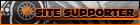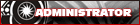Uploading Files
#1
You have the option of setting up an entire website, it's fairly simple. You will need an ftp program such as WS-ftp or Cute-ftp to upload your web pages to the site. You can download it for free at http://www.downloads.com
Again when you are connecting to your ftp use the same username and password. you use for you email.
FTP address: ftp.nopistons.com
Username: username@nopistons.com
Password: your password
You will have navigate to public_html there you will see an index.htm file and a folder called album. Upload to the public_html
The index file is the file that you will see when you go to https://www.nopistons.com/~username
Put anything you would like there.
Again when you are connecting to your ftp use the same username and password. you use for you email.
FTP address: ftp.nopistons.com
Username: username@nopistons.com
Password: your password
You will have navigate to public_html there you will see an index.htm file and a folder called album. Upload to the public_html
The index file is the file that you will see when you go to https://www.nopistons.com/~username
Put anything you would like there.
#3
No there is no zip decompression, you'll have to upload one at a time, because this system is a little different. The old album's kind of sucked, this one is much better although it does not have the zip features.
Thread
Thread Starter
Forum
Replies
Last Post
Currently Active Users Viewing This Thread: 1 (0 members and 1 guests)